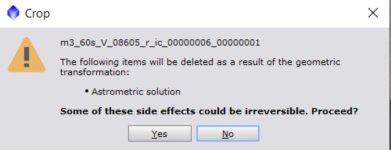Hi everyone--
I'd like to crop a large number of images (hundreds) the same, and using the Image Container seems to be the best way to do that. The problem is that the images all have astrometric solutions, and when applying the crop to the container, the "The following items will be deleted...astrometric solution..." comes on for each image (see attached), so I have to click it so the crop can then go to the next image in the Image Container.
Is there a way to turn off this alert so Image Container can zip thru all of them without having to stop? And if so, I'll want to turn it back on again for general usage.
BTW, I'm comfortable using Dynamic Crop as well, so any solution with either that or Crop will be great.
TIA
Steve Smith
SPARQ Observatory
I'd like to crop a large number of images (hundreds) the same, and using the Image Container seems to be the best way to do that. The problem is that the images all have astrometric solutions, and when applying the crop to the container, the "The following items will be deleted...astrometric solution..." comes on for each image (see attached), so I have to click it so the crop can then go to the next image in the Image Container.
Is there a way to turn off this alert so Image Container can zip thru all of them without having to stop? And if so, I'll want to turn it back on again for general usage.
BTW, I'm comfortable using Dynamic Crop as well, so any solution with either that or Crop will be great.
TIA
Steve Smith
SPARQ Observatory